WE ARE WHAT WE MAKE.
AND THIS IS HOW WE “MAKE IT”.
One way or another, we always come up with inspirational stuff.
Did you think that it is a coincidence? Hell no!
"Design" is often confused with "decoration", and UX Design with “wireframes”. But both of those two are actually about responding to problems. SHERPA is founded with a single purpose; to be a UX Design Studio built around solving business problems with user-oriented solutions.
There is no argument, no trickery that can defeat “this makes sense”. And for users to make sense repeatedly, for employees to understand the vision, for clients to understand the products and services, for policy makers to understand people and for better experience for everyone, we process each and every SHERPA project through the upcoming SHERPA UX Process. People hate to have their time wasted, so as we do. And what you are going to visit right now, is our ever-evolving response to that dilemma.
Do not be as the garden where anyone can walk, be as the sky which everyone stretches to reach.